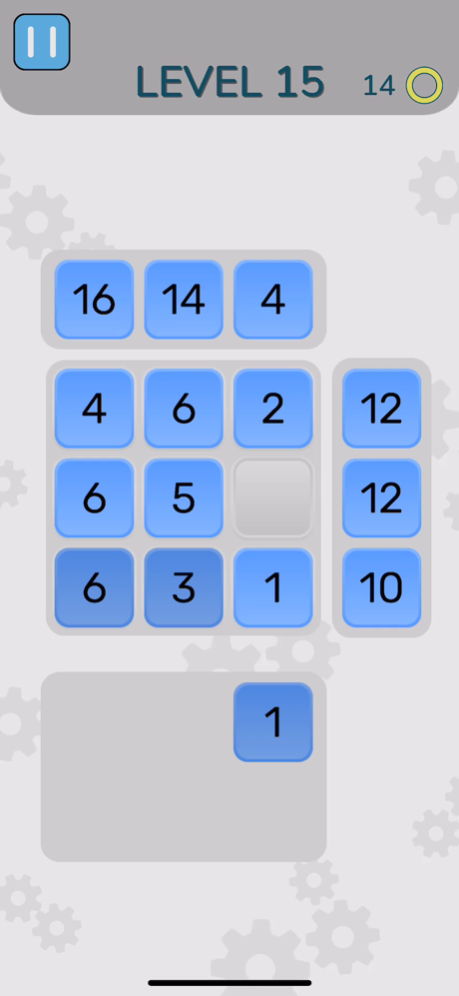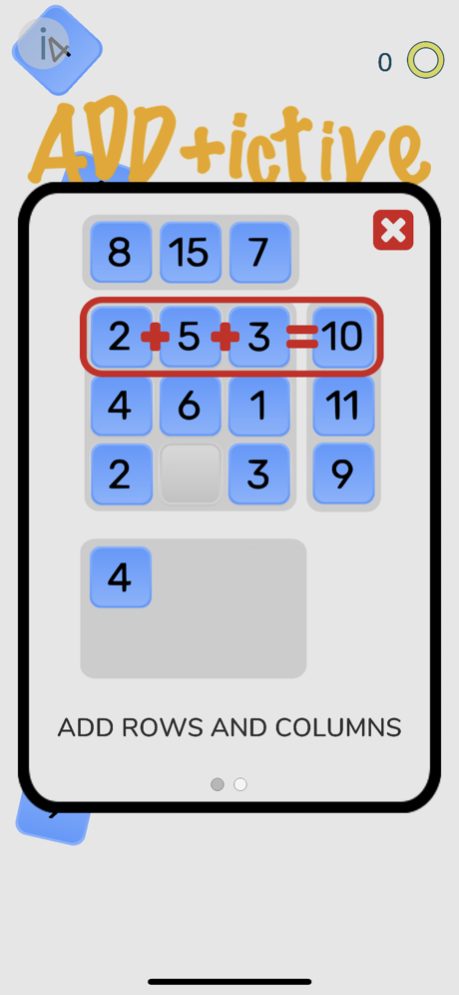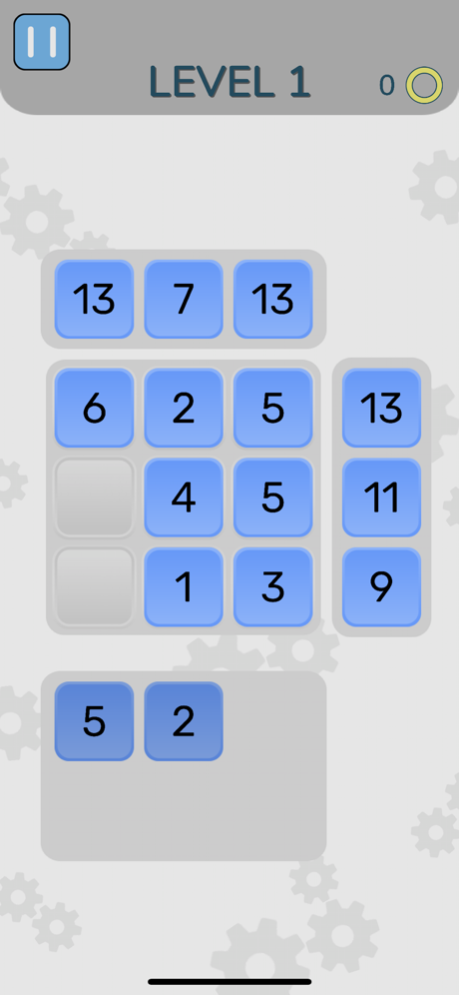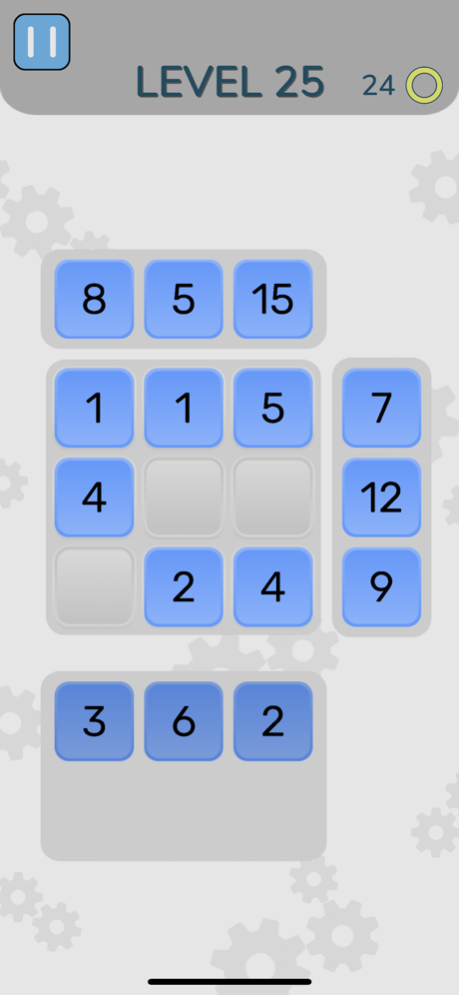ADD-ictive 1.2.1
Continue to app
Free Version
Publisher Description
Sit back, relax, and enjoy an ADD-ictive puzzle game. Drag and drop the tiles to complete the board and progress to the next level.
ADD-icitve provides a fun challenge to all players regardless of your math knowledge. With simple and intuitive drag and drop controls and a clear and descriptive user interface, ADD-icitve is guaranteed to provide stimulating and relaxing entertainment. ADD-ictive contains two different game modes.
Normal Mode:
Normal mode provides puzzles with slowly increasing difficulty.
Blitz Mode:
Blitz mode is an engaging fast-paced puzzle-solving challenge that will push you to your limits. How many levels can you complete?
For each of these modes, there are global leaderboards available for you to show off your math puzzle-solving skills to the world. Earn coins to customize your experience with over twenty different puzzle tile appearances.
• Endless randomly generated puzzles with increasing difficulty.
• Timed Blitz game mode for a faster-paced challenge.
• Global leaderboards to compete and show off your puzzle-solving skills.
• 20+ cosmetic tiles to unlock.
Jan 22, 2020
Version 1.2.1
Version 1.2.1:
Added the Ability to Prestige Normal Mode!
When level 200 is reached the option to reset becomes available.
Resetting rewards stars that can be used to unlock special tiles.
New Global Leaderboard to keep track of your resets.
The Metallic Tile has been replaced with the Water Tile.
Bug Fixes:
Small main menu UI improvments.
Fixed the scale
About ADD-ictive
ADD-ictive is a free app for iOS published in the Action list of apps, part of Games & Entertainment.
The company that develops ADD-ictive is Connor Nail. The latest version released by its developer is 1.2.1.
To install ADD-ictive on your iOS device, just click the green Continue To App button above to start the installation process. The app is listed on our website since 2020-01-22 and was downloaded 4 times. We have already checked if the download link is safe, however for your own protection we recommend that you scan the downloaded app with your antivirus. Your antivirus may detect the ADD-ictive as malware if the download link is broken.
How to install ADD-ictive on your iOS device:
- Click on the Continue To App button on our website. This will redirect you to the App Store.
- Once the ADD-ictive is shown in the iTunes listing of your iOS device, you can start its download and installation. Tap on the GET button to the right of the app to start downloading it.
- If you are not logged-in the iOS appstore app, you'll be prompted for your your Apple ID and/or password.
- After ADD-ictive is downloaded, you'll see an INSTALL button to the right. Tap on it to start the actual installation of the iOS app.
- Once installation is finished you can tap on the OPEN button to start it. Its icon will also be added to your device home screen.